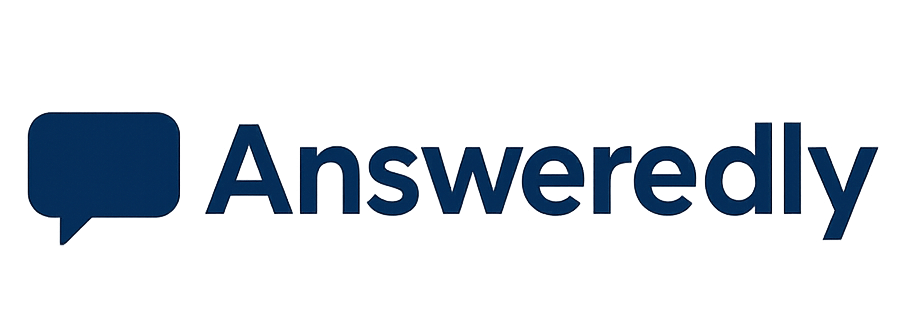How to Give the Best Presentation: Speak with Confidence
Delivering an outstanding presentation isn’t a talent reserved for the lucky few – it’s a skill that anyone can learn with the right strategies and practice. Whether you’re a student gearing up for a class presentation or a professional preparing for a high-stakes meeting, the fundamentals of giving the best presentation remain the same. The best presentations don’t just convey information; they inspire, engage, and leave a lasting impression. In this comprehensive guide, we’ll walk through everything you need to know about how to give a powerful presentation. We’ll cover planning and design, speaking delivery, audience engagement techniques, and more. (And yes, we’ll naturally address specific scenarios like presenting for students or presenting in English when it’s not your first language.) Let’s get started!
Know Your Audience and Define Your Core Message
Every great presentation starts before you even open PowerPoint – it begins with understanding your audience and planning your message. Take time to research who you’ll be speaking to and what they care about:
- Identify your audience’s needs and knowledge level: Are you speaking to classmates, who might need more background and simpler terms? Or to industry experts, who expect advanced insights? Tailor your content accordingly. For example, if you’re explaining a technical project to peers or students, you might include basic definitions or examples; but if you’re presenting to experts or a boss, you can skip the elementary explanations and dive into deeper analysis. Always aim to meet your listeners where they are in terms of knowledge and interest. Knowing your audience also helps you strike the right tone – it could be more casual and interactive for a small student group, or more formal for a professional conference.
- Define your core message: Ask yourself, “What is the single most important idea I want my audience to take away?”. You should be able to express this central message or purpose in one or two sentences. Everything in your presentation should support this core idea. Having a well-defined message ensures your talk has a clear focus and isn’t just a mishmash of facts. Remember the advice from expert presenters: “There’s no way you can give a good talk unless you have something worth talking about.” Your content must be meaningful and relevant. If you can’t easily articulate why your message matters, keep refining it before you proceed.
- Keep it relevant and keep it simple: It’s tempting to cram in as much information as possible, especially if you’re very knowledgeable or excited about the topic. However, too much content can overwhelm and dilute your message. Great presenters often stay on point by focusing on a few key points and illustrating them well, rather than telling the audience everything all at once. Identify 2–4 main points that support your core message and concentrate on those. As one top guide advises, “Ask yourself what you want your audience to take away and emphasize those important points… ensure they remember the most vital information rather than less important supporting ideas.”. By trimming the excess, you make it easier for your audience to follow and retain your message.
- Consider language and context: If you’re presenting in a language that’s not your native tongue (for instance, many readers wonder how to give the best presentation in English when it’s not their first language), simplicity and clarity are even more crucial. Don’t worry about using sophisticated vocabulary – focus on being clear and understood. Practice tricky pronunciations in advance and consider using short sentences to avoid confusion. The goal is to communicate your ideas in the most accessible way. Your audience will appreciate a straightforward explanation more than jargon or convoluted language. In short: know your audience, speak their language (figuratively and literally), and ensure your message is laser-focused. This solid foundation will set you up for success.
Plan and Structure Your Presentation
With your audience in mind and core message defined, the next step is to plan the structure of your presentation. A well-organized presentation is like a good story or a well-built house – it needs a clear beginning, middle, and end, with ideas flowing logically throughout.
- Create a clear outline: Start by outlining your presentation. This is essentially your presentation game plan or roadmap. For most talks, a classic structure works well:
- Introduction: Introduce yourself (if needed) and your topic. Hook the audience in the first minute (more on strong openings in the next section) and clearly state what the presentation is about. It’s often effective to define a problem or question here that your presentation will address.Body: Present your main points in a logical sequence. Group related ideas into sub-points. Ensure each point connects to the next – think of it as leading the audience step by step. Use transitions (“Now that we’ve seen X, let’s move to Y”) to keep the flow smooth. If it helps, think of your presentation as a story journey: set the context, present a conflict or challenge, then resolve it with your ideas or solution. (Many great presentations follow a narrative arc – a setup, a challenge, and a resolution – which keeps listeners emotionally invested.)Conclusion: Summarize your key message and findings. End with a bang (a memorable insight or call-to-action) rather than fizzling out. Also let the audience know you’re wrapping up (“In conclusion,…”) so they mentally prepare to digest your final message.
- Design an appropriate length: As you plan, be mindful of your time slot. Time management is a critical part of presentation planning. Find out how much time you have and allocate it across your outline (e.g., 2 minutes for intro, 10 minutes for body, 3 minutes for conclusion, 5 minutes for Q&A, etc., for a 20-minute slot). It’s usually better to finish slightly early than to run over time. Running long can frustrate your audience (and any speakers after you), whereas finishing early can allow time for questions or discussion. A useful guideline is Guy Kawasaki’s 10-20-30 rule: try to use about 10 slides, speak for 20 minutes, and use at least 30-point font on your slides. This rule originally applies to slide presentations (especially in business pitches), but it carries a general truth: keep your presentation succinct, focused, and readable. If you plan properly, you can cover your core ideas within the allotted time and avoid rushing or skipping important details.
- Plan how to handle questions: Decide in advance when and how you will take audience questions, if at all. Will you invite questions at the end (common for most speeches and student presentations)? Or is it a more interactive setting where people might interrupt with questions throughout? There’s no single “right” approach, but it’s important to clarify the Q&A plan for yourself and for your audience. Often, for a smooth flow, speakers will say at the start something like, “I will take questions at the end of the presentation, so please hold on to your questions until then,” or conversely, “Feel free to raise your hand with questions as we go.” This sets expectations. If you promise a dedicated question-and-answer session at the end, be sure to leave a few minutes for it (and mention in your outline timing). Handling questions confidently is a key part of a good presentation, so we’ll discuss specific tips on Q&A in a later section. For now, just incorporate Q&A into your presentation plan so it doesn’t catch you off-guard.
By thoroughly planning and structuring your presentation, you build a strong skeleton that will support everything else – your content, your visuals, and your delivery. With this structure in place, you’re ready to develop the content in an engaging way, which includes designing any slides or visual aids.
Design Effective Visual Aids and Slides
Visual aids, when used well, can greatly enhance a presentation. They help explain concepts, add interest, and cater to visual learners in your audience. However, slides and graphics can also detract from your presentation if overused or poorly designed. The key is to keep visuals simple, relevant, and high-impact:
- Keep slides clear and uncluttered: A good slide complements your spoken words; it shouldn’t try to duplicate everything you say. Avoid the classic mistake of packing slides with walls of text or tiny bullet points that you then proceed to read verbatim – that’s a surefire way to bore the audience (and as soon as they realize you’re just reading text, they’ll read ahead of you and stop listening). Instead, use slides to highlight keywords, key data, or images that reinforce your point. Follow a rule of thumb: if you can’t fit your slide content in a few bullet points or a single succinct graphic, you’re likely trying to do too much on one slide. Break it up or trim it down. Use a readable font (minimum 24-30 point size) so even people at the back of the room or on a video call can read it. Make sure text color contrasts strongly with the background. A clean, minimalist design usually works best – simple backgrounds, consistent fonts, and a coherent color scheme throughout. As one resource advises, “Don’t place blocks of small text on a single slide… use a minimalistic background… maintain a consistent font style and size”. Such consistency and clarity make your presentation look polished and professional.
- Use visuals to enhance understanding: The old saying “a picture is worth a thousand words” often holds true in presentations. Charts, graphs, diagrams, or photos can convey information or evoke emotion faster than words alone. Whenever you have data that’s easier to grasp visually, consider a chart. When you have an example or story, consider a photograph or illustration. Visuals can also make abstract ideas more concrete. For instance, if you’re describing a historical artifact in a class report, show a picture of it so the audience can visualize what you’re explaining. If you’re pitching a product, include images of people using it in real life. However, ensure each visual is directly relevant – no gratuitous clip art or cheesy stock photos that don’t serve a real purpose. And beware of overusing animations or flashy transitions; they can distract and come off as gimmicky (a few simple transitions are fine, just don’t let effects overshadow your content).
- Follow the 10-20-30 rule for slideshows: We introduced Kawasaki’s 10-20-30 rule earlier as a planning guideline, but it’s worth reiterating here in the context of slide design because it’s so practical. This rule suggests: no more than 10 slides, no longer than 20 minutes, and no font smaller than 30 points. Even if your situation doesn’t allow you to literally cap at 10 slides or 20 minutes, the spirit of the rule is to simplify and streamline. It encourages you to cut out unnecessary slides or points (quality over quantity), be concise in your delivery, and make sure everything on your slide is visible and important (forcing large font text means you’ll include only key words or phrases). Think of it as an anti-crutch rule: slides should not be a crutch for the speaker to remember their script, nor a dumping ground for every detail. They are a visual aid for the audience. By sticking to a limited number of well-crafted slides, you also free yourself to connect more with the audience instead of constantly clicking through or getting lost in a slide deck. Many of the best presentations – including TED talks – use either very few slides or none at all, unless visuals are necessary for the topic. So decide judiciously: could my presentation be just as strong (or stronger) with fewer slides? Often, less is more.
- Practice with your tech and backups: Being “technically prepared” is part of designing and delivering a smooth presentation. If you’re using slides or any multimedia (audio, video, etc.), test them beforehand on the equipment you’ll use. Arrive early to ensure the projector or Zoom screen-share works, sound is audible, and so on. Nothing breaks the flow like fumbling with file formats or waiting for a video to buffer. Also, have a backup plan: save a copy of your slides to a second source (a USB drive or cloud storage) and perhaps even a PDF version in case the presentation software fails. That way, a technical glitch won’t derail your whole show – you can quickly switch to Plan B and continue confidently.
In essence, well-designed visuals can boost your credibility and help land your message, while bad visuals can detract or distract. Strive to be selective and purposeful with any slides or props. And remember, you are the presenter, not your slides – the audience’s attention should be on you and what you’re saying, with the visuals supporting that focus (not stealing it).
Use Storytelling and Start Strong
What sets an unforgettable presentation apart from a merely informative one? Often, it’s the power of storytelling and a compelling start. Humans are wired to respond to stories – they draw us in, stir our emotions, and help us relate to the content. No matter your topic, incorporating story elements can elevate your presentation from a dry lecture to a captivating journey.
- Open with impact: You have a very short window at the beginning of your talk to capture your audience’s attention. Those first moments are critical – use them wisely. Rather than a timid “Hello, um, today I’m going to talk about X,” consider starting with a hook that demands attention. Here are a few proven techniques for a strong opening (many top speakers use one or a combination):
- Ask a provocative question. Example: “What would you do if you had to present your project and everything went wrong at the last minute?” A rhetorical or thought-provoking question engages the audience’s mind and creates intrigue.Start with a surprising fact or statistic. Example: “Did you know that people fear public speaking more than death? It’s true – surveys show it’s the #1 phobia for many. But today, we’re going to change how you feel about presentations.” An interesting fact can pique curiosity and set context.Use a relevant quote. If there’s a short, powerful quote from a famous person or expert that suits your topic, this can lend credibility and interest right off the bat. Just ensure it’s concise and understandable.Tell a quick anecdote or story. This is one of the most effective openings. You might share a personal experience (“Two years ago, I stood exactly where you are, about to give my first big presentation, and I was shaking…”), or narrate a scenario (“Imagine being halfway through your presentation and suddenly seeing confused faces – this happened to me last month, and it taught me something important…”). The story should be relevant to your message and preferably true (audiences can smell a contrived story). For instance, Chris Anderson’s HBR article begins with a story about a 12-year-old boy’s inventive solution to a real problem, immediately pulling readers into the narrative before tying it back to presentation lessons. A story gives your talk a human element and grabs attention through emotion or curiosity.
- Incorporate storytelling throughout: Storytelling isn’t just for the introduction. You can weave narrative elements into the body of your presentation as well. This can be done by:
- Using examples and case studies: Instead of just stating abstract points, illustrate them with real-world examples, case studies, or even hypothetical scenarios. For instance, if one of your points is that preparation is crucial, you might recount a mini-story of how someone’s thorough rehearsal saved them when a surprise happened (“When the projector failed, because Jane had practiced so much, she could carry on without slides – and the audience still loved it.”). These little stories make your advice more memorable and credible.Structuring your content like a story: As mentioned, think of your presentation as guiding the audience through a narrative. You set up a problem or question, explore challenges or options (the middle), then conclude with a resolution or answer. Many great TED Talks follow this format, akin to a detective story or hero’s journey. For example, you might pose a question like, “Why do some presentations succeed and others flop?” and then take the audience along as you explore that question, finally arriving at the key findings (your tips) as the “solution.” This gives a natural, engaging flow to your talk.Using metaphor or analogy: Sometimes explaining a concept through a simple story or analogy can make a complex idea accessible. If you’re a student explaining a scientific concept, you might use a relatable analogy from everyday life. If you’re a business professional pitching a startup idea, you might frame your narrative as “We’re on a mission to solve problem X – think of us as the Uber for Y, helping people achieve Z” (just an example of framing in familiar terms).
- Stay on point and keep momentum: While using stories and examples, be mindful of your presentation’s momentum. Each segment of your talk should link back to your main argument or theme. Avoid the pitfall of spending too long on a favorite anecdote or slide at the expense of other important content. If you see time running short, it’s better to summarize quickly than to rush through multiple slides without clarity. A focused presentation that covers slightly fewer points is better than an over-ambitious one that the audience can’t follow. Every story or sub-point should answer for itself: “How is this relevant to my core message or the audience’s interests?” – if it’s not clearly relevant, consider cutting it.
In sum, storytelling is a powerful tool in your arsenal. Start strong by hooking your audience’s attention, and use narrative elements to keep them engaged. People may forget a list of facts, but they will remember a great story and the feeling it gave them. By wrapping your key points in story form, you make your presentation not just informative but truly compelling.
Engage and Connect with Your Audience
A presentation is not a one-way monologue; the best presenters create a connection with the audience. Engagement is about making your talk a two-way street – even if the audience isn’t speaking, you want them mentally and emotionally involved. Here’s how to foster that connection:
- Make eye contact and face your audience: One of the simplest yet most impactful ways to connect is through eye contact. Avoid the common pitfalls of staring at your notes, the floor, or the screen behind you. Instead, regularly look at your audience – really look at them. If the idea of locking eyes is intimidating, here’s a trick: look at individuals’ foreheads or noses; from their perspective it still appears as eye contact, without the intensity. Try to scan across the room so you don’t fixate on one spot – include people on the left, right, and center. A good practice is to hold eye contact with one person for about 3–5 seconds (enough to establish a connection) and then move to another person. This way, many in the audience feel personally seen by you. If you’re presenting to a large hall or online meeting, you obviously can’t meet everyone’s gaze, but you can still simulate it by looking at sections of the audience or directly into the camera when online. Eye contact has a powerful effect: it conveys confidence, engages listeners, and helps you read feedback in real-time (you’ll notice nods, smiles, or confusion, which can guide your delivery). Along with eye contact, ensure you’re physically facing the audience most of the time. It sounds obvious, but you’d be surprised how many presenters talk toward their slides or whiteboard. Always orient your body towards the audience – if you need to glance at the screen, do so briefly and then turn back to them. Face your audience as much as possible; it shows respect and keeps your voice projecting outward.
- Use open and confident body language: Your body language can reinforce (or undermine) your spoken message. Aim for a posture and movements that exude confidence and openness. That means:
- Stand (or sit) up straight, but relaxed – avoid slouching or swaying. If you’re standing, plant your feet shoulder-width apart for stability and try not to shift nervously side-to-side (a very common habit when nerves kick in, which can be distracting).Use hand gestures naturally to emphasize points. Keeping your hands by your sides the whole time can make you seem stiff, but over-the-top gesturing can be distracting, so find a balance. A good tip is to gesture as if you’re having an enthusiastic conversation with a friend – it will come across as natural. For example, use your hands to count off key points (“First… second… third…”), to illustrate size or direction when relevant, or simply to add energy to strong statements. If you’re not sure what to do with your hands, holding notecards (if you have them) lightly can give you something to do, but remember to practice your gestures while holding your cards so you don’t accidentally create a barrier or fidget.Keep your arms uncrossed and your stance open. Crossing arms or hiding hands in pockets can signal defensiveness or discomfort. An open posture (arms comfortably at your sides or gesturing) signals honesty and confidence.Smile and show enthusiasm. If appropriate for the context, a genuine smile can put the audience at ease and make you appear likable and confident. Just be sure it fits what you’re saying (smile at a joke or when greeting, but perhaps not when discussing a very serious point).
- Vary your voice and project it well: Your voice is a primary tool for keeping the audience engaged. A monotone voice or barely audible volume will lose people fast. Instead:
- Work on voice projection – speak loudly enough to be heard clearly at the back of the room (or through the computer microphone). Use your diaphragm to support your voice; imagine you’re speaking through the audience, not just to the first row. If you’re soft-spoken, this may require conscious effort, but it’s important; people can’t stay engaged if they can’t hear you. That said, you don’t need to shout – just aim for a strong, clear voice.
- Vary your tone and pace. A good presenter sounds dynamic, not monotone. Emphasize key words by raising or lowering your pitch slightly or pausing before them. Speed up a bit when conveying excitement or well-understood info, and slow down when delivering a critical point or complex information. Pauses are incredibly powerful – a brief pause after a statement gives it weight and gives the audience a moment to digest. It also helps eliminate filler words like “um” or “like” if you use intentional pauses instead. The best public speakers modulate their voice to maintain interest, almost like telling a story to friends. For instance, try to sound enthusiastic and warm when appropriate, serious and firm when needed. Avoid speaking in a droning rhythm; variation keeps the audience’s ears engaged.
- Show passion through your voice. If you care about what you’re saying, let it be heard. As one expert put it, don’t be afraid of being too enthusiastic – everyone appreciates a speaker who’s genuinely excited about their topic. Passion is contagious. If your voice conveys energy and belief in your message, listeners are more likely to be persuaded or inspired. On the flip side, if your voice sounds bored or unsure, why would the audience care? So put some heart into it – it’s okay to sound passionate, even if you’re a bit nervous. Enthusiasm can often mask mild nervous tremors in the voice.
- Encourage audience participation when appropriate: Engagement can be increased by making the audience an active part of your presentation. This isn’t suitable for all contexts (a short TED-style talk doesn’t allow interruptions, for example), but in many cases – especially classrooms, workshops, or informal talks – you can incorporate interactive elements:
- Ask questions to the audience. These could be purely rhetorical questions to make them think, or actual questions expecting a brief show of hands or a couple of responses. For example, a presenter might ask, “How many of you have given a presentation in the last year? (Show of hands.) And how many of you enjoyed it?” Simple polls like this get people involved and can make a point (perhaps only a few enjoyed it, which segues into why this topic matters).Invite short activities or reflections. In a training or educational setting, you might include a quick activity: “Turn to the person next to you and share one presentation tip you’ve found useful – I’ll give you 30 seconds each.” This kind of break can re-energize the room and get the audience directly engaged. It obviously needs to fit the context and time available.Use an interactive element like a trivia question, a quick poll (using a show of hands or an online poll if virtual), or even a brief puzzle. For instance, when discussing communication, a speaker might display an optical illusion or riddle and ask the audience what they see – tying it into the topic after getting a few responses. This aligns with one tip to “spark your audience’s curiosity by involving them in an interactive problem-solving puzzle or riddle”. Such interactions reset people’s attention span and make your talk more memorable.Encourage questions or discussion at set points. If time allows, you can pause after a section and ask, “Does anyone have a question about this so far?” or “I’m curious – do these challenges sound familiar to you? (Feel free to share if so.)” Again, this depends on format – more feasible in small group settings or workshops. If you’re giving a formal speech to a large audience, you might save all interaction for the designated Q&A at the end instead.
- Read the room and be adaptable: Engagement is also about listening in a sense – paying attention to the audience’s reactions and adjusting if needed. This is often called “reading the room.” As you speak, try to gauge the energy and understanding in the room. Are people nodding and smiling (good sign!), or do they look confused or restless? If you sense confusion, you might slow down and clarify that point further, or ask “Does that make sense?” and see if anyone shakes their head. If you notice people yawning or fidgeting, maybe it’s time to pick up the pace, inject a quick anecdote, or invite a quick audience poll to re-energize. Stay flexible – you might have prepared an example or a technical detail that, in the moment, you realize isn’t necessary; it’s okay to skip it on the fly to keep momentum. Conversely, you might find you need to elaborate a bit more on something if the audience is new to it. This adaptability separates good presenters from great ones. It ensures the audience remains at the center of your focus throughout the talk. As BetterUp’s coaching advice notes, “knowing how to read the room is vital for keeping your audience happy. Stay flexible and be willing to move on from topics quickly if listeners are uninterested or displeased.”.
To sum up this section: connecting with the audience is about eye contact, confident body language, vocal variety, interactivity, and responsiveness. When you get this right, you transform a one-way speech into a dynamic experience. The audience feels involved and respected, which in turn makes them more attentive and receptive to your message. Engaging the audience is often what turns a good presentation into a great one that people will remember and talk about.
READ: How to Speak Like a CEO
Practice, Practice, Practice – and Practice Again
By now, we’ve covered how to plan content, design visuals, and deliver engagingly. But none of that comes together without the unglamorous yet utterly essential step of practice. Even the most seasoned public speakers rehearse diligently. Practice is the single best way to improve your presentation for several reasons: it builds confidence, helps you iron out kinks in content or timing, reduces anxiety, and makes your delivery smoother and more natural.
- Rehearse your presentation multiple times: Don’t wait until the last minute. Start practicing as soon as you have a draft of your presentation. Begin by running through it on your own. Speaking out loud (yes, out loud, not just in your head) is crucial – what looks good on paper can sound different when spoken. As you practice, you’ll notice if certain sentences are tongue-twisters, or if you’re struggling to explain a concept clearly. Those are opportunities to refine your wording or approach. Keep practicing until you can deliver your talk comfortably without reading from a script. This doesn’t mean you must memorize every word (unless it’s a situation like a TED Talk where a word-for-word performance is expected after extensive practice); it means you should know the flow – what comes after what – and be able to express each idea in a clear manner. Many experts recommend at least 3-5 full run-throughs of an important presentation, and more if possible. The first couple of times might feel rough or you might need notes; by the third or fourth run-through, you’ll notice you need notes less and you’re more fluent. Repetition builds mastery.
- Simulate the real setting: When practicing, try to mirror the actual presentation scenario. If you’ll be standing, practice standing up (don’t just rehearse while lounging on a couch – your posture and breath control while standing are different). If you plan to use gestures or walk around the stage, include that in your practice sessions so it becomes second nature. Use your slides as you would for real – click through them, say what you plan to say for each. If you’ll have a laser pointer or clicker, rehearse with it in hand. If it’s a virtual presentation, do a practice Zoom or PowerPoint Live session to get comfortable with screen sharing and where to look. By practicing under realistic conditions, you prevent surprises on the actual day. It can reveal practical issues too, like realizing you have too many slides to comfortably talk through in your allotted time (better to find that out in practice than in front of an audience).
- Time your presentation: Always time your practice runs. Use a stopwatch or timer on your phone. This will tell you if you are within your target length and help with pacing. If you consistently go over time in practice, you’ll need to cut content or tighten your delivery. If you’re well under time, you might have room to slow down a bit or add another example for clarification. Knowing your timing also greatly boosts confidence – you won’t have that nagging fear of “Am I going to run out of time?” because you’ve vetted it. This is particularly important for students who might have a strict 10-minute window in class, or professionals in a conference schedule. Good time management is a mark of a prepared speaker. Also, if you’ve planned a Q&A, ensure you practice fitting your main talk within the time minus Q&A, so that doesn’t get inadvertently sacrificed.
- Practice in front of others (and solicit feedback): Once you’ve done a few solo practice sessions, it’s extremely helpful to rehearse in front of a friendly audience – perhaps a family member, a friend, or a colleague. If you’re a student, you could present to a roommate or even a stuffed animal (in a pinch) – just having something to face can change the feel. A live practice audience can give you feedback on both content and delivery. They might point out if any part was confusing, or if you were talking too fast, or if you kept using a certain filler word repeatedly. Encourage them to be honest. If they say, “I didn’t really understand the part about …,” that’s a golden opportunity to clarify that section before the real deal. Sometimes we’re so close to our material we don’t realize what might not be clear to others. Feedback helps catch those issues. Additionally, practicing to others helps you practice managing nervousness – even a low-stakes practice can induce mild nerves which is good for acclimating yourself. Remember to take feedback constructively: the goal is to fine-tune your presentation. Implementing good feedback can dramatically improve your final performance. If you don’t have anyone available in person, consider recording a video of yourself presenting, then watch it critically (yes, it can be cringey to watch oneself, but you’ll spot things to improve – maybe you say “you know” too often, or your voice trails off at the end of sentences, etc., which you can then work on).
- Prepare for the “valley of awkwardness”: As HBR’s Chris Anderson notes from coaching many speakers, when you’re memorizing or getting comfortable with a talk, you often go through a phase where you haven’t mastered it yet but you’re not using notes either – and you might sound worse in that phase than if you just read it. You might hesitate or sound robotic as you grasp for lines. This is normal. The cure is simply more practice – once you practice enough to truly internalize your material, you come out the other side sounding natural and confident. The message here: don’t stop practicing just because the first few run-throughs felt awkward. That awkwardness is a sign that you’re still learning the flow. Keep going until you can deliver the presentation smoothly and comfortably. That’s when you know you’re ready. As Anderson says, “rehearse enough times that the flow of words becomes second nature. Then you can focus on delivering the talk with meaning and authenticity.”.
- Plan for the unexpected: Part of practice can also be mental practice for handling things that might go wrong. What if a slide freezes, or someone interrupts with a question off-topic, or you blank on a word? Think through these scenarios calmly and how you’d deal. For example, if your slides fail, you might have a printout of key points to continue speaking. If someone derails with a question, you might say “That’s an interesting point; let’s circle back to that during the Q&A so we can stay on track for now.” If you blank out momentarily, you can take a slow breath (no one notices a second or two of pause as much as you think) and glance at your note card or the slide to regather, or simply be honest: “Pardon me, I lost my train of thought for a second – as I was saying, …” Audiences are forgiving when they see a confident recovery. By visualizing these situations, you won’t be as flustered if they happen.
In short, practice is your best friend. Every bit of rehearsal you do directly adds to your confidence and competence. It’s often said that one hour of presentation can require many more hours of preparation – this is true for those stellar talks that look effortless on stage. The audience only sees the final performance, not the countless run-throughs behind it. So give yourself that edge. Practice frequently, practice thoroughly, and you will definitely see the payoff during the actual presentation.
Manage Your Nerves and Build Confidence
It’s completely normal to feel nervous before and during a presentation. Even seasoned public speakers get butterflies in their stomach – the difference is they’ve learned to manage those nerves so that it doesn’t hinder their performance, and in some cases even use that adrenaline to their advantage. If you experience anxiety about public speaking (as many do), here are ways to handle it:
- Prepare and practice (see above): First and foremost, confidence comes from knowing you’re prepared. When you have practiced extensively and know your material inside-out, you’ll naturally feel less nervous because you’re not worrying about “What if I forget what to say?” – you’ve built muscle memory for your content. This doesn’t eliminate jitters, but it reduces the fear of the unknown. You can walk up thinking, “I’ve got this – I’ve done this 5 times already in my room, now I’m just doing it here for real.”
- Use relaxation techniques before speaking: Shortly before it’s your time to present (whether it’s hours before or minutes before), do what you can to calm your body’s fight-or-flight response. A proven method is deep breathing. Take a few slow, deep breaths – inhale through your nose for a count of 4, hold for 4, exhale through your mouth for 6 or 8. This can slow your heart rate and reduce that adrenaline spike. Some speakers like to do a few light stretches or shoulder rolls to release tension. Others might use “power poses” (e.g., standing tall with arms on hips like a superhero for a minute or two in private) which can psychologically boost confidence. Find what works for you – it might be listening to a pump-up song quietly on headphones or giving yourself a silent pep talk in the bathroom mirror. The idea is to get into a positive, calm headspace. Remind yourself that a bit of nervous energy is actually good – it means you care, and it can make you more alert and energetic on stage. As one resource reassuringly puts it, “Nerves are not a disaster. The audience expects you to be nervous. It’s a natural body response that can actually improve your performance – it gives you energy to perform and keeps your mind sharp.”. Reframing nerves as excitement can really help. Instead of thinking “I’m nervous,” think “I’m excited and energized!”
- Start strong to build momentum: Often the peak of nerves is right before and during the first minute of the presentation. If you can get through the beginning confidently, you’ll usually settle into a rhythm and the nerves will ease. This is why practicing your opening lines is so important – if you know exactly how you’re going to start, you can launch into it on auto-pilot even if your stomach is doing flips. Once you hear yourself speaking and see a few nodding heads, you’ll start gaining confidence. Many people find that after a couple of minutes, they even begin to enjoy the experience. So focus on getting past that initial hump by being well-prepared for your opening, and then ride that momentum. Fake confidence if you must at first – stand tall, smile – and soon it won’t be fake, it’ll be real.
- Use notes or prompts if needed: If fear of blanking out makes you very anxious, it’s perfectly okay to have some note cards or an outline as a safety net. Many great speakers do. The key is to use them subtly. Jot down bullet points of your key sections or any crucial facts/quotes you must get right. Use larger font so you can glance easily. Then, during the presentation, refer to them only if needed – say, if you lose your place or need a quick reminder of the next point. Knowing the notes are there can be a psychological crutch that eases anxiety, even if you don’t end up looking at them much. Just avoid reading from a script at length – not only is that less engaging, but focusing on a script can sometimes increase nerves because you’re not making eye contact (which oddly, can make you more self-conscious). Stick to short prompts just to keep you on track. And if you do find yourself momentarily blanking despite preparation – don’t panic. Pause, take a breath, glance at your notes or slides, and continue. It always feels like an eternity to the speaker, but such moments are often barely noticed by the audience if you handle them calmly.
- Embrace authenticity (it’s okay to acknowledge nerves, selectively): Depending on the context, sometimes acknowledging your nerves can actually help both you and the audience. For example, if you’re a student giving your first big presentation, it’s okay to start with a quick, honest remark like, “I’ll admit I’m a bit nervous – public speaking isn’t my forte – but I’m excited to share this project with you all.” This kind of authenticity can make the audience sympathetic and root for you. It also helps dissipate the pressure you’re feeling – the elephant in the room is named, so it often shrinks. That said, this tactic should be used carefully: you don’t want to start every talk apologizing for being nervous or give the impression you’re unprepared. And if you’re in a very high-stakes professional setting, you might choose to project confidence without mentioning nerves at all. But know that showing a bit of vulnerability can humanize you and even be a “power move” in its own way – for instance, Susan Cain, author of Quiet, started her famous TED Talk by confessing her terror, which endeared the audience to her and made them “root for her,” turning the energy in her favor. People generally want you to succeed; an audience is rarely hostile. Remember that the audience is on your side and wants to hear what you have to say.
- Convert nervous energy into enthusiasm: Physiologically, nervousness and excitement are very similar (racing heart, adrenaline, etc.). One trick many performers use is to channel that energy into expressiveness. Instead of trying to suppress the butterflies, use them: let that energy come out as passion in your voice, gestures, or animation in your storytelling. This not only improves your delivery (an energetic presenter is engaging), but it also gives the nerves a productive outlet. If your hands are trembling, use them to gesture emphatically. If your voice is quivering slightly, focus on the emotion of what you’re saying – maybe that quiver actually conveys your passion or concern for the topic. Counterintuitively, embracing the physical symptoms and riding their wave can be easier than fighting them. And as you get into the flow of your presentation, the adrenaline will level off.
- Remind yourself of positive truths: Before and during the talk, practice positive self-talk. Instead of dwelling on what could go wrong, remind yourself of what will go right: “I know this material. I’ve put in the work. I have interesting points to share. They’re going to benefit from hearing this.” Think of past successes, even small ones (maybe a practice session went well, or you answered a question well in class last week). It sounds a bit fluffy, but confidence is as much a mental game as a skill. The more you can cultivate a mindset of “I can do this and do it well,” the more that will translate into an assured presence on stage.
To sum up, nerves are natural – but they can be managed. Preparation is your biggest ally, along with breathing techniques, positive mindset, and a few practical aids like notes or water at hand. Many great presenters actually feel a rush from that slight nervousness; it keeps them sharp. So don’t label nerves as a bad thing – frame it as excitement and let it fuel you. As you gain experience, you’ll likely find your anxiety decreases and your confidence grows. And remember, confidence is contagious: if you appear confident, your audience will have confidence in you too.
Handle Audience Questions and Discussions with Poise
One aspect of giving a presentation that can cause anxiety – but is also a great opportunity – is the Q&A session or any interaction with the audience’s questions. Handling questions well can reinforce your credibility and leave a strong final impression. Here’s how to approach it:
- Decide on Q&A format ahead of time: As discussed earlier, choose whether you’ll take questions during the presentation or only at the end. In many cases, especially for a limited time talk, it’s best to ask the audience to hold questions until you’ve finished your main presentation. This prevents disruptions and helps you maintain your planned flow. However, in more interactive settings or smaller meetings, taking questions as they arise can be fine. Whichever you choose, let the audience know the ground rules early on (e.g., “I’ll be happy to answer questions at the end of the presentation”). This sets expectations and also gives you some control. If someone interrupts with a question when you prefer to wait, you can politely say, “That’s an interesting question – I’m going to cover that in a couple of slides, so if you could hold on, I’ll get to it. And if you still have questions then, I’ll address them in the Q&A.”
- Listen to the question carefully: When it’s question time, give your full attention to each questioner. Let them finish asking before you start formulating your answer (it’s easy to jump to conclusions and cut someone off – avoid that). If the question is long or unclear, it’s perfectly fine to paraphrase or clarify it for everyone: “So, if I understand, you’re asking about…is that right?” This not only ensures you address what they actually want to know, but also buys you a moment to gather your thoughts. For example, “Your question is how this strategy applies to students specifically, correct? Great question, let’s talk about that…” In a large room, repeat the question loudly if needed so everyone can hear (e.g., “The question is: how do we handle X in scenario Y?”). This shows courtesy to the audience and also confirms you heard it right.
- Stay calm and respectful: No matter what the question is – whether it’s a friendly inquiry, a critical challenge, or even off-topic – respond with professionalism and respect. If someone points out a potential flaw or disagrees with something you said, avoid getting defensive. Instead, acknowledge their perspective: “That’s a valid point” or “I’m glad you brought that up,” and then provide your explanation or understanding. Keep your tone even and thoughtful. Remember, when you’re handling questions, you’re still on stage, so to speak – everyone is watching how you react. A composed demeanor under pressure can really impress an audience and enhance your credibility, whereas a flustered or combative response can undermine it.
- Answer succinctly and clearly: Aim to keep your answers to-the-point. Long-winded answers can lose the audience’s attention (others might be waiting to ask their questions, too). Address the question directly, and if it requires a long explanation, consider the key takeaway you want to convey. It’s okay to take a short pause to think before answering – a considered answer is better than a rushed, rambling one. If you have data or an example that answers the question, share it briefly. If the question is something you will cover in an upcoming slide (in case Q&A is happening during the talk), you can say, “I actually have a slide on that coming up. If you don’t mind, I’ll explain it fully there – I think it will answer your question, but let me know if not.”
- Be honest if you don’t know the answer: Perhaps the most feared scenario is being asked a question you don’t know the answer to. It will happen sooner or later, and it’s important to handle it gracefully. The worst thing you can do is panic or try to bluff your way through – audiences can tell, and it harms trust. Instead, admit if you don’t have that information or expertise, but frame it proactively. For example: “That’s a great question. I don’t have the exact figure on that with me, but I can certainly find out and get back to you.” Or “I haven’t encountered that specific scenario, so I can’t say for sure – my initial thought would be X, but I would need to research that to give you a confident answer.” This way, you’re being transparent but also responsible. If appropriate, you can even bounce the question back to the audience for input (especially in a classroom or seminar: “Does anyone here have experience with that?”). In professional settings, offering to follow up later is often appreciated – just make sure you do follow up if you say you will.
- Handle irrelevant or overly lengthy questions: Occasionally, someone might ask a question that’s tangential or too detailed for the session. They might even start monologuing. Politely steer things back on track: “That’s an interesting issue, though it’s a bit outside the scope of today’s topic. I’d be happy to chat with you about that afterward if time permits.” or “Due to time, I’ll have to keep us focused on the main topic, but I can address that with you one-on-one later.” Most people will understand. If someone is taking forever to get to the question, it’s okay to gently interject: “Excuse me, just to clarify, is your question about…?” and then answer based on that. Your job is to keep the Q&A useful for everyone, not just the person asking.
- Repeat key takeaways when answering: If a question touches on something important that you want everyone to remember, use the opportunity to reinforce it. For example, if a student asks, “Which is more important, content or delivery?”, you might answer: “They’re both crucial. As we discussed, a clear message (content) is the foundation – without substance, even a slick delivery falls flat. But delivery is what makes that content resonate. So think of content as the message and delivery as how you ensure the message is heard and felt. In short, you need both: great content communicated with great delivery.” This not only answers the individual but re-emphasizes your main themes for the whole audience.
- End on a positive note: After the Q&A or final question, be sure to close the presentation conclusively. Don’t just say “any questions?” and then end abruptly after the last question. Have a quick wrap-up line ready after questions are done. It can be as simple as: “Thank you for those questions. In closing, remember that giving the best presentation is a skill anyone can develop – know your audience, keep your message clear, and practice with passion. Thank you all for your attention today!” This lets the audience know the session is complete and leaves them with a final thought. It’s also a chance to include a call-to-action if relevant (e.g., “I encourage you to try these tips in your next presentation – you might surprise yourself! Thank you.”). Ending with a smile and a confident tone will leave a good last impression.
Handling Q&A effectively can actually be fun – it’s where you get to interact more spontaneously and see what’s on your audience’s mind. With good preparation and a calm mindset, you can turn questions into a platform to showcase your knowledge and even your personality (a bit of humor in responses, if suitable, can lighten the mood). Always treat questioners with respect, even if they’re challenging – the rest of the audience will judge your professionalism by how you respond under pressure. If you remain poised and positive, it reinforces everything you presented about being confident and well-prepared.
End Strong and Leave a Lasting Impression
The way you conclude your presentation is just as important as how you begin. A strong ending ensures that your message sticks and that the audience walks away with the intended takeaway. It’s also your final opportunity to drive home your point or encourage some action. Don’t let your presentation fizzle out; plan to finish with intention:
- Summarize your key message: Briefly recap the core idea or points you covered, especially if your talk was longer or information-heavy. This doesn’t mean rehashing everything – just hit the highlights in one fresh sentence or two. For example: “So, to wrap up, the three keys to giving the best presentation are: understanding your audience, communicating your message with clarity and story, and engaging with confident delivery. If you focus on those, you’ll elevate any presentation from good to great.” A summary helps reinforce memory. People often remember the first and last things they hear (psychologists call it the primacy/recency effect), so make sure in those last moments you reiterate the most important insight you want them to carry away.
- Inspire or call to action: Depending on your topic, you might want to end with a call-to-action (CTA) – something that prompts the audience to do something with what they’ve heard. In a persuasive or motivational presentation, this is almost expected (e.g., “Now go out there and share your story,” or “I challenge each of you to apply these tips in your next presentation this month” as a direct CTA). Even in an informative talk, a subtle call-to-action works, like suggesting next steps: “I hope you’ll take at least one of these ideas and use it in your upcoming presentations,” or “Remember this: your next presentation is an opportunity – seize it by showing your passion and preparation.” The Oratory Club article emphasizes ending with a clear next step or an inspiring takeaway for the audience to consider. Essentially, answer the question: “What now?” for the audience. It could be as simple as inviting them to implement what they learned, or, if relevant, directing them to resources for further learning (e.g., “You can find a handout with these tips on the conference website” or “Feel free to connect with me on LinkedIn if you have more questions”). In a business context, if you were pitching an idea, your call-to-action might be for the stakeholders to approve the project. In a class presentation, it might be encouraging classmates to explore the topic more. Choose an ending that fits your goal and leaves them inspired or at least clear on what to do with this information.
- Finish with a memorable closing statement: Consider ending with a short, impactful sentence or quote that encapsulates your theme. This could be a callback to your introduction (bookending the presentation nicely). For example, if you opened with a question or story, refer back to it in the end: “Earlier I asked, what would you do if you had to present and everything went wrong? Now you know at least one answer: you’d stay calm, because you’d be well-prepared – and you’d still deliver your message. That’s what great presenters do.” Closing the loop like this gives a satisfying sense of conclusion. Another tactic is a powerful quote from someone else that underscores your message: e.g., “As the saying goes, ‘They may forget what you said, but they will never forget how you made them feel.’ If you remember to connect with your audience, they’ll remember you.” Choose something that will resonate. Just avoid ending on an apologetic or unsure note (“Well, I guess that’s it, I hope it was okay…” – not a strong finish!). Even if you feel it didn’t go perfectly, end confidently and thank the audience.
- Thank the audience: It’s common courtesy and good practice to thank your listeners for their time and attention. A simple “Thank you” at the end, possibly followed by “I’ll be happy to take any questions now” (if Q&A is after the conclusion) or “It’s been a pleasure talking with you today,” goes a long way. It ends the session on a polite and positive tone. Plus, if you’re nervous, knowing that you just have to say “Thank you” at the end is an easy final line to remember!
- Don’t rush off: After concluding, stand confidently and acknowledge any applause. Don’t bolt for the door or start gathering your papers in a flurry. If there’s Q&A, transition to it smoothly. If not, then once it’s clear the presentation is truly over, you can exit the stage or area calmly. Sometimes audience members may come up to you right after to compliment or ask something – greet them warmly if so. The presentation isn’t just the moment you’re speaking; how you handle the immediate aftermath matters for your professionalism. So even as you breathe a sigh of relief internally, keep that poised demeanor until you’re truly out of the presentation setting.
By ending strong, you ensure that your presentation’s final impression is one of confidence, clarity, and impact. You want people to walk away remembering your main message and feeling glad they listened. A weak or muddled ending can undo some of the goodwill you built, whereas a strong closing can elevate the whole talk in retrospect. So plan your closing just as carefully as your opening, and deliver it with conviction.
Having walked through all these aspects – from preparation and design to delivery and Q&A – you should be well-equipped to give the best presentation possible. The truth is, delivering a great presentation involves juggling many elements (content, visuals, voice, body language, timing, etc.), but with practice, they will start to become second nature. Remember, even the most skilled speakers started somewhere and improved over time. Every presentation you give is an opportunity to refine your skills further.
Before we wrap up, let’s distill the key qualities that underpin a successful presentation. These can serve as a checklist or quick reference as you prepare for your next talk.
10 Qualities of a Good Presentation
What makes a presentation truly effective and memorable? Based on our analysis of expert advice and successful presentations, here are ten top qualities that good presentations (and presenters) usually exhibit:
- Clarity of Purpose and Message: The presentation has a well-defined core message. It’s clear what the main point or takeaway is, and the content is focused on supporting that point. The structure is logical and easy to follow, without meandering off-topic. In a word, the presentation is well-organized and stays on point.
- Audience-Centered Approach: A good presentation is tailored to the audience’s interests and level of understanding. The presenter “knows their audience” and makes the content relevant to them. Jargon is minimized (or explained) based on what the audience knows, and examples or humor are suited to that particular group. This quality shows respect for listeners and keeps them engaged.
- Strong Opening and Closing: It starts with an engaging opening that grabs attention (a story, question, or surprising fact) and it ends with a powerful conclusion or call-to-action that leaves a lasting impression. These bookends ensure the audience is hooked at the beginning and leaves with a clear understanding of the message at the end.
- Storytelling and Examples: Effective use of storytelling and real examples throughout. Even if the topic is data-heavy, a good presentation humanizes it with anecdotes, case studies, or metaphors. Storytelling creates an emotional connection and makes the content more memorable.
- Visual Engagement: The presentation uses visual aids effectively – slides or props are clear, visually appealing, and complement the spoken message without overwhelming it. There’s a good balance of text and visuals (images, charts, etc.), and any text is large and concise. Visuals are used to clarify and emphasize key points, not as a crutch for the speaker.
- Confident Delivery: The speaker demonstrates self-confidence and poise. This comes through in firm, friendly voice projection, eye contact, and open body language. A confident presenter appears knowledgeable and trustworthy, which makes the audience more receptive. Confidence doesn’t mean lack of nerves; it means the speaker has prepared enough to deliver their message despite any nerves. They speak at a measured pace, articulate their words clearly, and avoid excessive fillers, showcasing command of the topic.
- Audience Engagement: A good presentation is interactive or responsive to the audience. The presenter engages listeners by asking rhetorical or actual questions, inviting a show of hands or brief participation when appropriate, or simply by maintaining eye contact and reacting to the audience’s feedback (like smiling when they laugh, clarifying if they look confused). The audience feels involved rather than spoken at. This also includes active listening during Q&A – the presenter addresses audience questions respectfully and knowledgeably.
- Adaptability and Flow: Great presenters exhibit adaptability – they can read the room and adjust if needed. If time is short, they know how to condense points on the fly; if audience interest spikes on a topic, they might explore it a bit more. The overall flow is smooth; transitions between sections are clear. If any hiccup occurs (technical issue or a forgotten point), they handle it calmly and continue without derailing. Essentially, the presentation feels cohesive and well-rehearsed, yet not rigid.
- Proper Timing and Pacing: The presentation is well-timed – it fits within the allocated time slot with room for questions or discussion. Time management is evident; the speaker neither rushes through content nor drags on too long. Each section of the talk gets appropriate attention. Additionally, the pacing within the speech is effective: not too fast to overwhelm, and not too slow to bore. The speaker uses pauses strategically and varies their pace to maintain interest.
- Passion and Authenticity: Last but not least, a good presentation has heart. The speaker’s passion for the subject shines through, making the delivery more compelling. They are authentic – they speak in a natural, conversational tone (even if professional), and they let their personality come through. They might use a bit of humor if appropriate, or share a personal anecdote, which makes the experience more genuine. Authenticity builds a connection with the audience; it shows that the presenter cares about the topic and about communicating it to the audience. When a presenter is enthusiastic and authentic, it’s infectious – the audience can’t help but pay attention and care too.
These ten qualities encompass the content, design, delivery, and audience connection that together make for a successful presentation. If you can hit most or all of these marks, you’ll likely deliver a presentation that is not just good, but truly outstanding.
(Notice how these qualities mirror the topics we’ve discussed throughout this guide: they’re not random – they’re exactly what experts highlight as well. For instance, the Oratory Club summary of good presentation qualities likewise includes creativity, confidence, knowledge, storytelling, audience engagement, visual aids, body language, eye contact, and clear voice– very much aligned with our list above. It goes to show there’s consensus on what matters; the challenge is putting it into practice.)
Final Thoughts
Mastering how to give the best presentation is a journey, but it’s one that pays off immensely in both academic and professional arenas. By now, you’ve seen that it involves a combination of meticulous preparation, thoughtful design, engaging storytelling, effective communication skills, and the willingness to practice and improve.
The top advice from experts can be boiled down to a simple philosophy: Focus on what value you’re giving to the audience (your message and story) and connect with them in delivering it. If you do that, you’ll already be ahead of most presenters out there. Slides, laser pointers, fancy templates – those are just tools. The heart of a great presentation is substance and passion. As one Harvard Business Review article concluded, “Presentations rise or fall on the quality of the idea, the narrative, and the passion of the speaker. It’s about substance, not speaking style or multimedia pyrotechnics.”. In other words, all the slick delivery techniques serve to enhance the core idea and enthusiasm you bring.
So, whether you’re a student aiming to ace a class presentation in English or a professional preparing for a critical meeting, remember to know your audience, keep your message clear, tell a story, engage with confidence, and practice frequently. Keep it simple, keep it focused, and keep it real. Do that, and you’ll not only give a good presentation – you’ll give the best presentation you’re capable of, one that stands out for your listeners.
Now take a deep breath, smile, and go for it. Start strong, finish strong, and make your message matter. Good luck – you’ve got this!
Discover more from Answeredly
Subscribe to get the latest posts sent to your email.